Formula
Added in v0.3. Formula is for making creating transactions with patterns easier, such as Netflix and Spotify subscriptions, Uber and Lyft bills, even salaries.
Like account replacement, a config is needed before start using formula. The formula config is key: value format. The key is the formula name (can't be a command name), the value is the content to parse with Costflow Syntax. Some variables are allowed in the value. The variable should be wrapped in double curly braces {{ }}. The variables allowed in current version:
- amount: the first number in the input. You can use some basic math operations with the amount, e.g.
amount * 0.8; - pre: the original input excludes the formula name;
More variables will be supported in future versions.
The way formula works is: convert the formula based on its config, then parse the value with Costflow Syntax all over again. So the value should follow Costflow Syntax too.
For example, we wrote a formula config for AWS transaction:
{
"aws": "@AWS {{ amount }} USD visa > cloud"
}
If we run f aws 60 or just aws 60 in Costflow Hub / CLI / Playground, the formula will run like this:
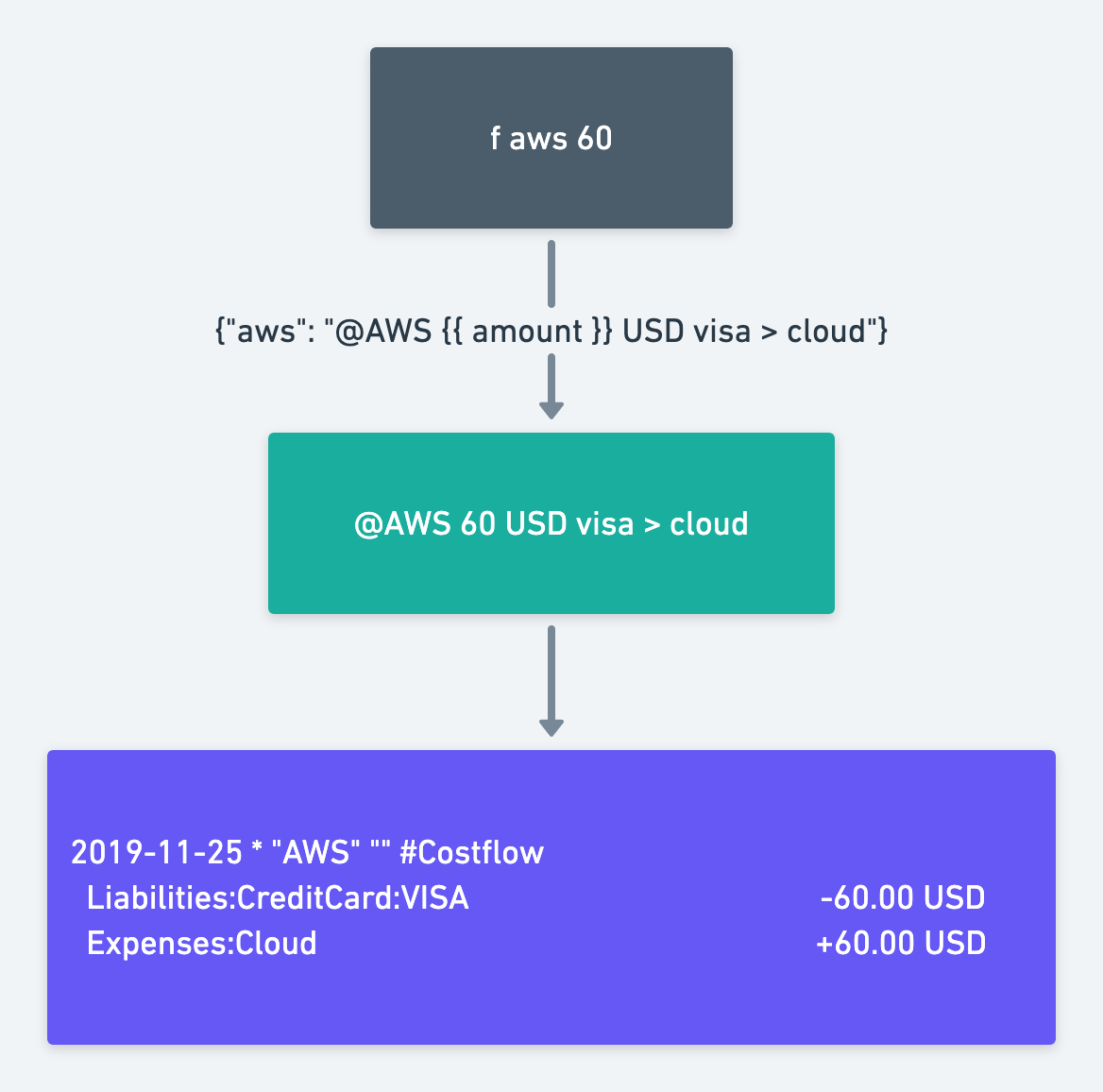
Formula is created for transactions, but it can be used for other directives. Here are some formula config examples:
{
"formula": {
"aws": "@AWS {{ amount }} USD visa > aws",
"cashback": "Airline Cash Back {{ amount }} visa > {{ amount * 0.95 }} expenseFlight + {{ amount * 0.05 }} incomeCashback",
"netflix": "@Netflix 15.99 USD visa > netflix",
"split": "Dinner {{ amount }} visa > food + rx + ry",
"spotify": "@Spotify 14.99 USD visa > spotify",
"uber": "@Uber {{ amount }} USD visa > uber",
"rent": "Rent {{ amount }} USD visa > rent",
"v2f": "{{ pre }} visa > food",
"☕️": "@Leplays ☕️ {{ amount }} Liabilities:CreditCard:Visa > Expenses:Coffee"
}
}